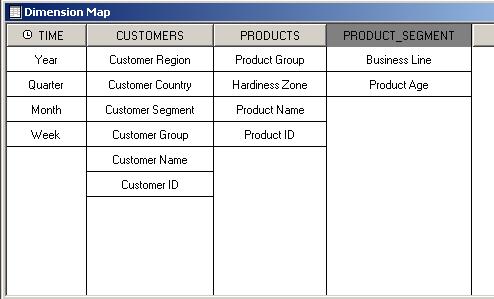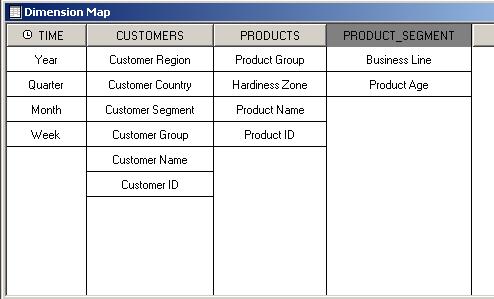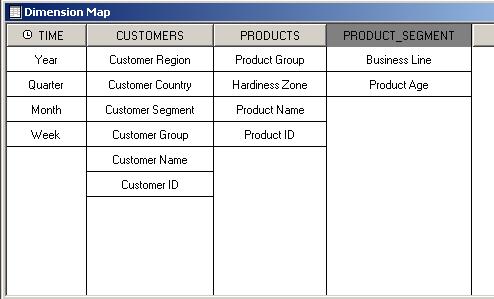PowerPlay Transformer Guide - Products dimension
In this lesson we will create two additional dimensions: Product and Product Segment.
The dimensions will have the following hierarchy:
PRODUCTS: Product Group -> Hardiness Zone -> Product Name (in English and in Latin) -> Product ID
PRODUCT_SEGMENT: Business Line -> Product Age
Each of the dimensions will have its own levels and categories and a drill-down path.
The products dimensions creation process
1. Drag & Drop PROD_GROUP, PROD_ZONE, PROD_NAME_ENGLISH, PROD_ID columns to the Dimension Map next to the CUSTOMERS dimension.
2. Rename the dimension to PRODUCTS.
3. Go to the Product ID column property and tick the Unique checkbox to indicate uniqueness of these categories.
4. Do the same for the PRODUCT_SEGMENT dimension. Include the PROD_TYPE and PROD_AGE columns from the fact table.
The Dimensions Map after adding the products dimensions looks like depicted below: