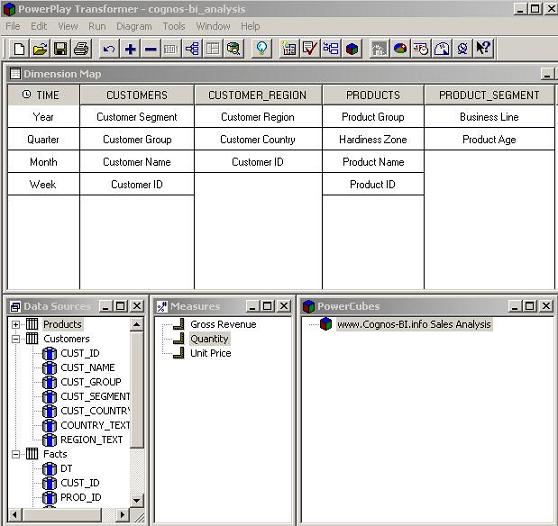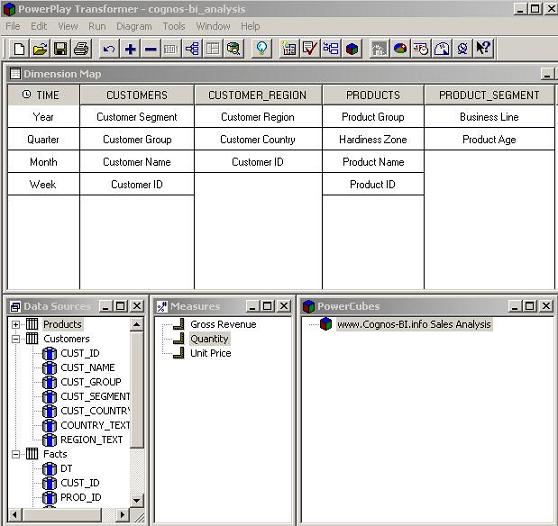Cognos PowerPlay Transformer - Models and Cubes
PowerPlay Transformer is a Cognos component used to define OLAP cubes structure and data (in PowerPlay models) and build the multidimensional analysis cubes called PowerCubes.
A PowerCube contains calculated, summarized data organized into dimensions and measures and can be viewed and analysed in the PowerPlay Web Explorer, PowerPlay client for Windows, PowerPlay for Excel or Cognos 8 BI. PowerCubes provide secure and fast data access.
Keep in mind that Cognos cubes are static and building a PowerCube is a repetitive process (cubes may be refreshed every day, every month or even once a year).
The PowerCubes can be accessed and used both on-line (PowerPlay Web & Cognos 8) and off-line (PowerPlay Client).
Main PowerPlay Transformer features:
- Advanced modelling capabilities
- Leverages aggregate and fact tables
- Intergation of the query data into the model
- The models are defined by dimension structures and measures which can be easily customized
- No custom programming required
- Time periods are handled in a specific way which makes data delivery easy
- High flexibilty and portability
PowerPlay cubes modeling and development process
The application development process in Cognos PowerPlay Transformer usually contains the following steps:
- Gather business users requirements
- Create a Model Plan which will include design and data requirements for the model and decide on the cube distribution methodology
- Select measures
- Plan dimensions and levels
- Design and develop the PowerPlay model in Transformer
- Create PowerPlay cubes and distribute them to the end users
- Analyze and explore the cube data using PowerPlay
PowerPlay Transformer application
The default Cognos PowerPlay transformer window is composed of the following windows depicted on the the screenshots below.
Building a PowerPlay model involves designating columns in the source files as measures and dimensions&levels.
Cognos Powerplay Transformer model for the palm nursery business scenario: