Analysis, as one of performance management stages, plays an extremely important role in maximizing the strategy efficiency. Good understanding of analysis types, methods, and ways of usage is necessary for gaining high results. As the whole performance management might be generally boiled down to asking and answering three questions (scheme below), the choice of tools supporting these processes is really wide and still broadening. Fortunately times have changed and the "common need of automation" was replaced by optimization trend, therefore organizations using plenty of different business intelligence tools have started reducing its amount. IBM Cognos BI is one of the solutions offering functions of many applications gathered in one tool.
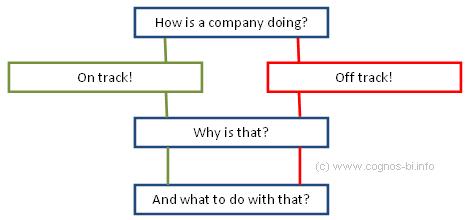
Use of Cognos by different groups of users
Due to relevant increse of meaning of business intelligence in management, solutions evolved not only broadening its applications but also simplifying the handling. Therefore, BI solutions might be implemented (and successfully leveraged) in every company, every department independently of industry or organization type. Along that, comes the opportunity of using Cognos by employees with extremely diversified requirements. Different workers need different types of data access:
- Executives - need a general reports allowing rating the company's performance with the possibility of quick checking separate parts to instantly find out which one needs special attention.
- Business managers - their work demands quick moving from the general information to accurate and detailed structures.
- Analysts - prefer unlimited access to every kind of information for easy comparing the general and specific data.
- Ordinary workers - do not need total access neither extremely detailed data. They're interested only in concrete parts.
All customers have their individual needs and the aim of Cognos is to satisfy as much of them as possible. It would be impossible without closer look on the requirements that might be divided into a few groups.
First group, which majority of customers belongs to, is a section of employees looking for quick answers to current questions. The view they want is usually general and applying to the overall summarizations. Rarely deepened analysis have to help recognizing the situation - for example why the company performs so poorly, or how the trends change. The thing they're looking for might be called "analytical reporting" - the simplest type of analysis. IBM offers them Cognos BI solution on consumers, business authors, and professional owners licenses.
Second group customers' needs might be determined as a step further - their work isn't limited only to observing the results, but also demands finding out the factors responsible for a given situation. The analysis they want must contain much more accurate data allowing making useful conclusions. For the customers of this group, IBM prepared Cognos 8 BI licensed for advanced business authors, and BI professionals (also Cognos analysis for Microsoft Excel).
Next, there is one another group with much more sophisticated requirements, which analysis and reporting are only a base for. Representatives of this group work creatively, modifying and improving already existing business scenarios to reach even higher efficiency. For them, IBM prepared CAFE (Cognos Analysis for Excel) and Cognos TM1 licenses.
Finally, there exists one more group - employees responsible for analysis of market's behavior. Their goal is to find as much patterns and stencils as possible to - basing on past experiences - better predict future results. These users need specialists and data mining followed by useful and accurate statistical methods. IBM hasn't prepared its own offer for them so far, but a formal partnership with SBSF plays that role.
This way IBM counteract SAS', Microsoft's, and MicroStrategy's attempts to take over the target.
What's characteristic, IBM successfully sells solutions to the representatives of all mentioned groups. The list of world-famous firms that have already trusted IBM might be started with Abbott Labs, Franklin Templeton Investments (CAFE), Com Dev (Cognos 8 and TM1), PCI Connect (SPSS, Cognos).
Cognos analysis tools
Analysis studio
Analysis studio is a basic tool used by a majority of customers for analytical reporting. It's designed for people preferring suited reports that offer straight guidance on what part is important and need special attention. Those employees usually look for ways of attracting new customers, market shifts. They also want to know the general company's performance, product's sale, and so on. The top-down view they need has to present all required data in a simple way, offering also the ability of closer look into associated reports sorted in a way customer prefers. All of that has to facilitate rapid answering current questions without a necessity of cutting through the red tape.
Managed reporting and ad-hoc query capabilities fits the requirements of users to be able to modify reports including deeper looks into chosen parts. Without a need of engaging IT departments to build every time new reports, Analysis Studio allows saving a lot of time. Users have a possibility of creating formatted reports against OLAP data. Quick summary of information should fully satisfy all their needs.
It may be well illustrated by an example - all sales of product line might be quickly displayed. That's one click away from related information about the whole product line and prompted reports. Then it's easy to move further to other predesigned analysis. The self-service query accelerates finding answers to an exact business question like "how many products were sold previous year". Only one more click is demanded to check who (and whom) sold those products. The thing users need is instant answering current questions without significant delays. Simple formatting facilitates sharing found results across the company. Even though the list of capabilities seems quite short, the first user group does not demand more. It is thought that more options would rather complicate the work, overwhelming employees.
Report studio
The IBM Cognos 8 BI Reporting tool offers reporting in a few different ways.
First - with guided analysis and prompted reports, which allow to take a quick look at the industry, then (for example) select region to be seen from a top-down view. Next, majority of details might be rapidly displayed - letting IT prepare additional reports is not necessary.
Second possibility of reporting is a dashboard style reports with several pages. What distinguishes this style is use of multiple charts supported by lists and cross tab reports. Dashboard reporting style is also friendly for "end customers". They might have a look on general information how is a company doing and then - if they need to - deepen into some details.
Third way of reporting is provided by Query Studio - a component of Cognos 8 Solution. This method figures on ad hoc analysis environment. Well prepared, simple interface allows quick and trouble-free building requested reports. Query Studio was determined to reduce time spent on finding accurate data, what translates into better and more efficient decisions.
The analytical reporting described above is the most basic kind of reporting. Even though it's enough for majority of users, there are still a lot of more exacting customers, for whom the analytical reporting is much too constraining. Their needs depend on a role person play in a company and that's a key to recognizing their requirements. These people might be called "business analysts" (or, at least, their work covers business analyzing) - they're usually interested in performance, its changes across time periods, and factors responsible for performance trends. Their everyday tasks demand creative thinking, therefore preset solutions do not satisfy them. Self-contain analysts often create own data and comparisons and want to add them to reports. They have to recognize general situation (especially selecting anomalies) and then deepen into details, which are necessary for finding the reasons as deeper analysis they make have to contain trending and treating data. Therefore, possibility of quick getting into data is one of the most important things in their work. To satisfy their needs, IBM offers Analysis Studio - ordered to people, for whom typical analytical reporting is to less. Analysis Studio was designed to overtake Excel users giving them possibilities that their former program couldn't afford - for example sorting the products by region, pointing out top products, et cetera. Cognos 8 BI Analysis simplify the work that demanded plenty of different processes, in the past. Now, with Cognos, filtering data is easy, what facilitates personal explorations. Changing context, comparing data, contrasting results, rating factors from different points of view, and so on need only a symbolic "one click".
CAFE
Cognos Analysis for Microsoft Excel (CAFE) was designed to make the requirements of more advanced Excel followers meet. Basing on Microsoft software's interface, CAFE offers much more possibilities facilitating the work. Employees' habits play very important role, therefore convincing them to suddenly change all their work environment is often almost impossible. Like the example of Franklin Templeton Investments - about fifty workers that couldn't have imagined leaving Excel. CAFE solution was offered to them and finally satisfied their needs. Another reason that causes people move from Excel is its known insecurity. Cognos solutions ensure that all data is stored in one place which only right people have access to. In a word, Cognos offers all the features that people value Excel for, with simultaneous ensuring the enough degree of data security, trusted sources and updates, and moving data between Cognos 8 and Excel demands only "drag and drop".
Cognos TM1
Sometimes, even CAFE solution is not enough. More complex analysis might demand a tool offering better flexibility. Here, financial analysts should be mentioned - as their work demands finding new profitable opportunities, they make the group looking for plenty of data and putting into diversified comparisons to work out new scenarios and hypothesis. Financial analysts are usually self-contain and do not need to share their analysis. The thing they need is to present their conclusions including the way they have got it. Those people usually rely on Excel, but do understand disadvantages of the program. Therefore, they're likely to move to another if only Excel interface is kept. For them, IBM offers TM1 solution with great "on the fly" data manipulation capabilities. What distinguishes TM1 is its in-memory OLAP engine and write-back capability that overshadows both Analysis Studio and CAFE. Therefore, TM1 is usually used while preparing long term business strategies.
When to use TM1 instead of other Cognos solutions? As always, it depends on the requirements - every time when the cooperation of differentiated users is not necessary, the volumes of data are high, and high modification speed is needed.
SPSS predictive modeling
Finally, there is still one more analysis style left, used for predictive modeling. What's predictive modeling itself? It's all about
discovering paths and stencils that allow foreseeing customers' moves, transforming them into patterns and algorithms and finally predicting the outcomes. Predictive modeling cannot be tightly determined as it's more of an art than a science inside that. Therefore, technology alone is not enough.
IBM itself doesn't offer the predictive modeling solutions. Therefore, to compete with SAS, IBM started a partnership with SPSS. The cooperation resulted in offering a comprehensive tool set based on an open architecture, what simplifies the data integration process.
Generally, it's all that should be known about analysis styles. Each one differs significantly from the others and, what's natural, the numbers of their followers differ. The more complicated is analysis style, the less customers prefer it. Despite all the differences, every solution mentioned is serviced by Cognos 8 platform, therefore sharing data among different styles is trouble-free.